this is how to install english language rom to your iuni U2 32gb (4.4.2 android KITKAT)
tools:
ROM: rom 32gb beta english iuni U2
TWRP: Iuni 32GB TWRP
SuperSU: supersu
Toolkit: IUNI U2(32G) ToolKit
Gapps: IUNI U2 GAPPS ANDROID 4.4.2
step:
1. download all tools and copy ROM,supersu, gapps to your phone memory
2. connect phone. let driver install by itself
3. turn off phone
4. go to fastboot mode by press vol down+power
5. connect your phone to pc
6. unzip toolkit on your pc. - boot recovery twrp (run as administrator).then your phone should go to twrp
7. wipe (dalvik chace and chace)
8. install zip, choose file rom
9. reboot.
10. phone now turn on, go to settings, advance, system update.. update new rom 4.4 kitkat via OTA(follow the instruction)
11. turn off phone
12. go to fastboot mode by press vol down+power
13. connect your phone to pc
14. boot recovery twrp (run as administrator)from pc.then your phone should go to twrp
15. then install gapps and super su
16. reboot
17. finish
source: http://www.iuni-france.fr + my experience
IUNI U2 ROM
Kamis, 08 Januari 2015
Install english rom for IUNI U2 (32GB version)
when i bought this phone from china market (aliexpress) i got rom with china language only (4.3 android)
this is how to install english language rom to your iuni U2 32gb (4.3 android)
tools:
ROM: rom 32gb beta english iuni U2
TWRP: Iuni 32GB TWRP
SuperSU: supersu
Toolkit: IUNI U2(32G) ToolKit
Gapps: IUNI U2 GAPPS ANDROID 4.3
step:
1. download all tools and copy ROM,supersu, gapps to your phone memory
2. connect phone. let driver install by itself
3. turn off phone
4. go to fastboot mode by press vol down+power
5. connect your phone to pc
6. unzip toolkit on your pc. - boot recovery twrp (run as administrator).then your phone should go to twrp
7. wipe (dalvik chace and chace)
8. install zip, choose file rom
9. then install gapps and super su
10. reboot
11. finish
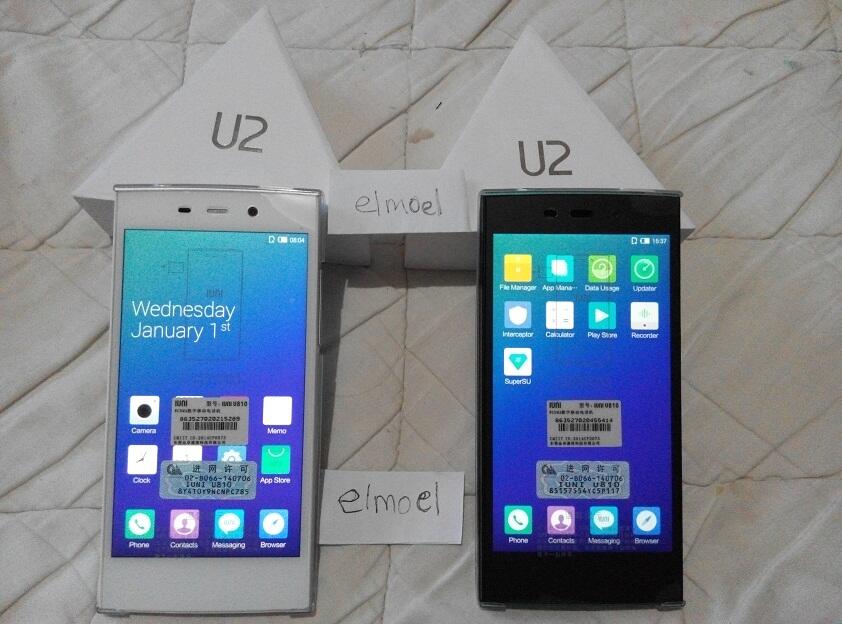
source: http://www.iuni-france.fr
this is how to install english language rom to your iuni U2 32gb (4.3 android)
tools:
ROM: rom 32gb beta english iuni U2
TWRP: Iuni 32GB TWRP
SuperSU: supersu
Toolkit: IUNI U2(32G) ToolKit
Gapps: IUNI U2 GAPPS ANDROID 4.3
step:
1. download all tools and copy ROM,supersu, gapps to your phone memory
2. connect phone. let driver install by itself
3. turn off phone
4. go to fastboot mode by press vol down+power
5. connect your phone to pc
6. unzip toolkit on your pc. - boot recovery twrp (run as administrator).then your phone should go to twrp
7. wipe (dalvik chace and chace)
8. install zip, choose file rom
9. then install gapps and super su
10. reboot
11. finish
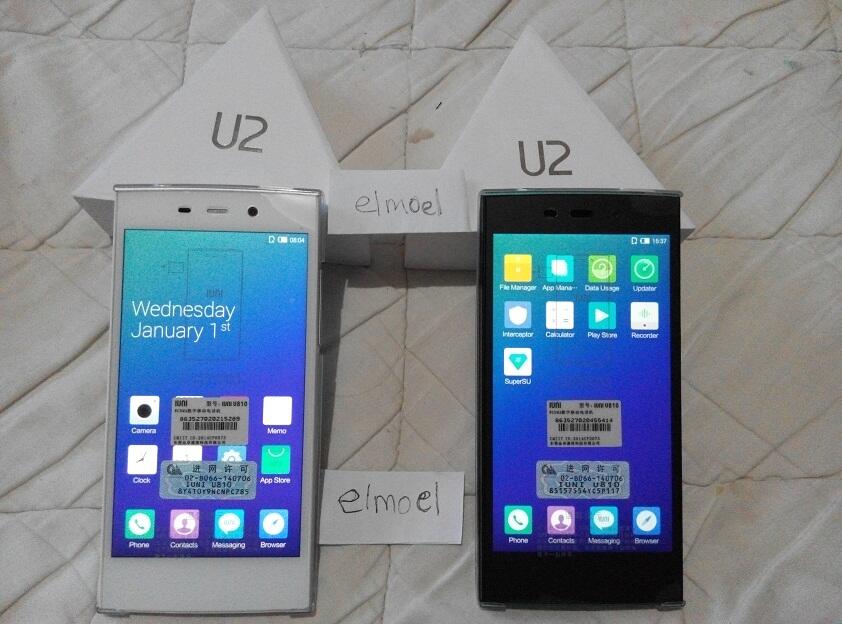
source: http://www.iuni-france.fr
Langganan:
Komentar (Atom)